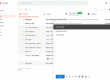[one_half_last]
Some shortcuts Keyboard keys can boost productivity they just don’t get the work done quickly, but also improves the efficiency. Once you give them a try you find yourself getting addicted to keyboard shortcuts and also make your work easy and efficient .
To retrieve tab you accidentally closed.
If you are working on browser window tab and you accidently closed it
Press Ctrl + Shift + T it will reappear.
With one click open a link in a new browser tab.
If you want to open link in new browser tab instead of opening in same window just click on “Middle click” mouse button .
“Middle click” mouse button is also used to close open tab.
With one click pause YouTube also skip backwards & forwards
A space bar key pauses a YouTube video but if you have not clicked on the video it scrolls down the page.
“K “ key is used to play & pause the video.
“J “Key to go back ward 10 sec.
“L “Key to go forward 10 sec.
Move window to any side of the screen, or to the next monitor.
click on the “Windows” key + one of the arrows (right, left, up, down),
Moves the current window accordingly to that side of the screen.
Similarly, “Windows,” plus “Shift,” plus one of the arrows will move your window into whatever monitor is that way (right, for example).
This is the case only in Windows machines.
Only screenshot the part of the screen you want.
Windows: Just go to “Start” and then “Snipping Tool.”
To Lock your computer.
If you are going out for a while / don’t want others to peep in .
On a Windows machine, “Windows+ L ” locks your computer.
Clear cache in seconds.
“Ctrl+Shift +R ” Quickly clears cache .
This will also refresh your page.
Reverse search an image in Chrome.
Right click on the image and press “S” it reverse searches the image and gets the photo and where it potentially originated.
To minimize all of your open windows, leaving just the desktop open
Windows Key+M
Windows key+D
to restore, just repeat the same keystroke. This is a handy shortcut to have around the next time your boss is wandering through the office.
To shut down the computer .
Press the Windows key, and U twice in quick succession