How to CONVERT PDF to DOC Files
At times you need to make changes to Pdf files. Since no editing can be done easily in Pdf files and the software that does edit are pretty expensive. There are many tools available online and most of them work on the same process to merely upload your file, pick your preferred conversion method. Then you only need to download the file or check your inbox for the newly-converted document.
3 Simple & Easy to use Tools to convert PDFs into Word documents.
1. Nitro
With the Nitro tool, you can create, convert, edit, scan, and even sign PDF files. The User Interface simple and user-friendly. On a related note, users can convert the PDF file and send it via email. It has Easy UI with enhanced functionalities and the quality of the converted file is excellent. This is available for windows platform.
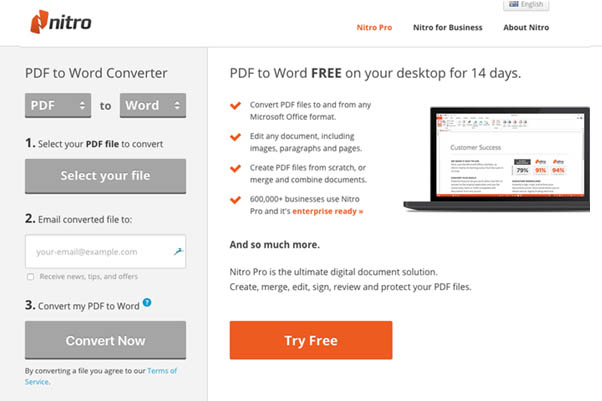
Download Nitro PDF to Word Converter here
2. Acrobat Pro DC
Adobe themselves gives the best solution. The company’s Acrobat Pro DC application allows users to easily convert PDF files into word format. The fonts & layout, tables, and even bullets are retained exactly the same as in pdf file. The tool also allows you to convert scanned PDFs into word files.
This tool is available for Mac and Windows. One can first give a try for 7 days free trial before going for a monthly subscription.

https://acrobat.adobe.com/us/en/acrobat/how-to/pdf-to-word-doc-converter.html
3. Small PDF
Small PDF This web-app offers as many features. Right from converting, compressing, and editing PDFs to converting them into Word, Excel, PPT, and JPG formats. Just drag and drop your files into the blue box and your file would be converted within seconds. You can also fetch files from your Google Drive or Dropbox directly. The website offers a high-quality output and even ensures data privacy by auto-deleting the files after an hour.









Hi there
We are interested in advertising on your website, techprimes.com, on behalf of one of our clients,
Could you please send me an email back with an offer for any of the above advertising options that would work for you?
Steve
ISmartMedia
Hello Steve,
Thank you for the E-mail and taking interest in advertising on techprimes.com However we do not accept advertisers from casino/gambling-related companies.
But do contact us for any other advertising opportunities preferably from technology/finance/legal or relevant industries.