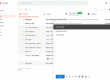TechPrimes showcases five good solutions for its readers to run Android directly on Windows, allowing them to “play” with the Google’s operating system on your computer.
This type of program is widely used by developers or enthusiasts who need or want to check the applications and features of this platform. With the programs mentioned, you can run several applications and mobile games even without an Android phone.
BlueStacks
This is one of the most well-known and competent programs for running Android on your computer  without needing to mirror the device on the computer. The BlueStacks lets you run applications and even games on Windows. So running a software that was previously only available on smartphones can be done on Windows also.
without needing to mirror the device on the computer. The BlueStacks lets you run applications and even games on Windows. So running a software that was previously only available on smartphones can be done on Windows also.
MEmu
Here we have the Android emulator specializing in games. One of the coolest features of MEmu is the choice of what your virtual “cell phone” will look like.  Want to simulate a tablet with Full HD screen, with 2GB of RAM and quad-core processor? Just specify in the MEmu menu.
Want to simulate a tablet with Full HD screen, with 2GB of RAM and quad-core processor? Just specify in the MEmu menu.
Andy
This emulator allows you to sign in with your Google account to automatically sync your content  with your computer. Items like games, books and movies, free or purchased, can also be accessed via Andy.
with your computer. Items like games, books and movies, free or purchased, can also be accessed via Andy.
Genymotion
The great attraction of this program is the enormous variety of features of Android that it can  reproduce – and with great quality. The installation of Genymotion is laborious, but in the end you’ll appreciate it’s worth.
reproduce – and with great quality. The installation of Genymotion is laborious, but in the end you’ll appreciate it’s worth.
Windroy
Although it does not rely on Google Play, which makes installing new applications a bit difficult, Windroy makes it possible to install APKs. It is a good option for anyone who wants to have all the possibilities of Android on hand in the PC and without paying anything for it.
So, did you like this selection of Android emulators to run on computer? Are there other programs that can run Android on the computer you know? Leave your comment.