Steps to help you make money online. How to earn money from YouTube views
Youtube has become very popular video platform. Think of digital video, YouTube is the one that comes to mind. YouTube has made people overnight star and Millionaire.
Latest Priya Prakash a Malayalam actress 60sec. video made her popular overnight. She got millions of views and made the movie teaser quite popular before the release. People from different fields, Like Beauticians, Singers, Comedians, Stage artist, Teachers etc. different age groups be it small children, young, old, house wife’s, gamers…. choose YouTube to show their talent and ability and have made money.
These are some the famous YouTubers who have millions of viewers are mending money through YouTube:

Tanmay Bhat popular YouTuber
Listed by Forbes amongst the top richest making his place with top celebrities like Amitabh Bachchan, Shah Rukh Khan.
Nisha Madhulika
She is a homemaker who belongs to Noida. She took up her career at the age of 56 when people think of retirement. Nisha started with the blog now a famous YouTuber Chef on how to prepare vegetarian dishes.
Yuya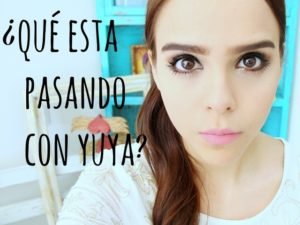
22-year-old Mexican beauty vlogger. She posts makeup, hair, and other beauty tutorials, and even has a secondary channel where she talks about her day-to-day life outside of her tutorials. Yuya’s beauty tutorial channel has brought her so much fame that she’s been featured in Vogue and on Mexican television.
Here is how you can start your career as a YouTuber
-
Create YouTube Channel
-
Upload Your Video’s
-
Promote Your YouTube Video
-
Link your Youtube channel with Adsense
1.Create YouTube Channel:
- Login to gmail account to create a YouTube Channel.
- Go to YouTube settings
- In the top right corner of the screen, click on your profile icon and then the ‘Settings’
- Select ‘Create a channel’ option using a business or other name.

- Now name your channel and select a category. The channel options available include – Product or Brand, Arts, Entertainment or Sports, Other…..
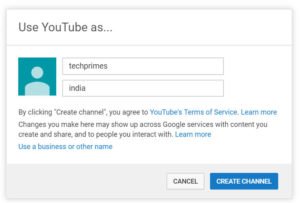
- Congratulations here is your new YouTube channel

In order to get organic search visibility, you should Create a custom YouTube URL instead of the default youtube URL.
2.Upload Your Video’s:

Click the upload button as shown in the figure in the top right-hand corner.
Initially create video’s with your Mobile later on for better quality can use a Handycam or hire a professional team. Before you upload the video to YouTube, make any edits that you would like, and then make sure that it is converted into a proper format. There are a wide variety of programs and websites that can convert video for free. YouTube accepts the following formats:
- .AVI (Audio Video Interleaved)
- .3GPP (3rd Generation Partnership Project)
- .MOV (QuickTime Movie)
- .MP4 (Motion Picture Experts Group Part 14)
- .MPEG or .MPG (Motion Picture Experts Group)
- .FLV (Adobe Flash)
- .WEBM (HTML5)
3.Promote Your YouTube Video:
To generate revenue your channel must have more than 1000’s of viewers.
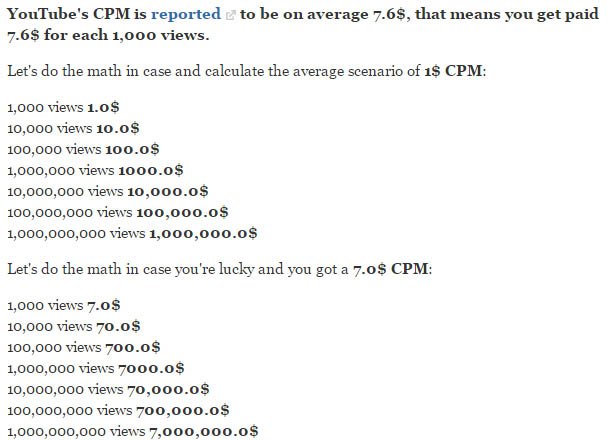
To get the traffic you can use some social media platforms for your YouTube channel. This gives you an opportunity to create a community outside YouTube & direct traffic from other popular social media/social networking channels.
Here are some of the social media platforms that you can use to get traffic:
- Facebook page
- Twitter profile
- Google Plus page
- Instagram profile
- Pinterest profile
4.Link your Youtube channel with Adsense to generate revenue.
- Click on Video Manager just below the search box on top, as shown in the figure.
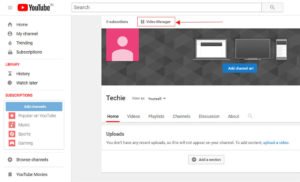
- Click on CHANNEL in Navigation Menu which appears on the left side.
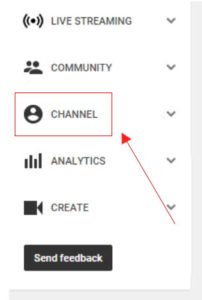
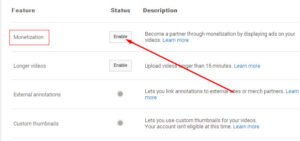
- Click on the Enable in front of Monetization, as shown in the figure.
- Read the terms & conditions and click on Checkboxes shown in the figure and click on I accept.

- Once done you can see Monetization under CHANNEL heading and your YouTube partnership program is active now.
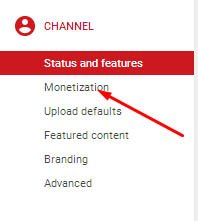
- Click on this Monetisation a window on with Monetisation as heading appears on the right, click on ‘how will I be paid?’ as shown in the figure and click on ‘ associate an AdSense account’.
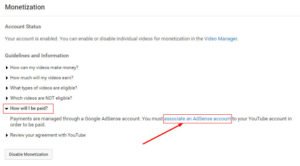
- Fill in all your information and click on Continue.

- Fill in the details and click on Submit My Application.
- Verify your mobile number. Congratulations! Your AdSense account is ready.

You can take this as a part-time profession and start earning.
Also, check the link below :
https://techprimes.com/tips/free-tips-create-video-online-tools-services/






