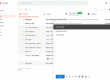Every app is created with a purpose and so was the Instagram. It was born to fulfill a very simple objective: Share the photos that you took from your smartphone.
And like other apps, this social network app has expanded and it now offers many more feature for its ever growing users. But still the app lags in one very important feature – GIF file cannot be shared.
Since sharing a GIF in Instagram is not possible currently as the app doesn’t let its users to upload Graphic Interchange Format (GIF) files; Instagram only accepts photos or videos, so we will have to convert the GIF to video.
And that’s where GIPHY an online database and search engine that helps in creating, searching, and sharing the animated GIFs (moving images) can help.
Now through GIPHY app, you can convert GIF file to video format and directly post on Instagram.
Here are the steps to share GIF through Instagram app (Android & iOS) via Giphy:
- Once Giphy app is installed on your mobile device, there are two steps involved – select and share.
- To begin with, you will first need a GIF that needs to be published. For getting a GIF file, simplest way is to go to Giphy and search for the GIF. Alternately you can also upload your own GIF on Giphy.

- Once the GIF is ready, simply click on “Share It” option. And choose the purple square with the Instagram logo.
- Since Instagram app only accepts photos and videos, the Giphy app will automatically convert GIF to a video file and save it on your device. This can later be shared with anyone.
What to do if the GIF is not available in Giphy database?
Since Giphy is a search engine, there is a possibility that GIF you want to share is not available in its database. In this scenario, you will have to upload the GIF file from elsewhere (or create your own) into the Giphy’s huge library. And make use of the steps mentioned above for sharing GIF through Instagram app.
Other Ways to Upload and Post GIF on Instagram
Since Instagram only accepts image and video formats. You will have to convert gif to video (preferably MP4) and then share to Instagram. To convert GIF to Video file you can use following authenticated tools/sites:
- www.online-convert.com – This lets you GIF file or URL to video format. This file then needs to be added in the Instagram library. However for apple device, you will have to first upload the video file in dropbox or iTunes.
- Use GifLab paid app to convert GIF to Video for iOS device. For android phone, you can use “GIPHY CAM” or “Gif to Video” app. Both these apps will let you upload the GIF and convert the file automatically to Video format and post on Instagram.