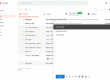Do you know you can read deleted WhatsApp messages?
Earlier it used to cause embarrassment when you send unwanted message to your connections on WhatsApp. Users had waited a long time before they could erase WhatsApp messages sent accidentally, because until now all messages were recorded in the chat.
However we can now enjoy the new feature where any message sent can be deleted. But do you know that there is also a way to read about the messages that others erase.
Here’s how to read deleted WhatsApp messages sent by others?
Every time someone deletes a message in WhatsApp all users currently read “This message has been deleted”.
To be able to read these deleted messages we only need an application that records the notifications we receive or logs the incoming messages.
Here are a couple of applications that make this happen:
- Notification History
- Notif Log notification history
You only need one of the two applications, both do more or less the same thing but the design is something different. They basically function as a record of notifications even if they are deleted. To do this we must activate some special permissions so that they can read the notifications and overcome other applications. You can activate these permissions directly the first time you open either of the application.
However, with these apps, you won’t be able to view deleted messages which you’ve not interacted with or has been swiped away when they first appeared in the notification list. Also, only text messages can be seen. And if you restart your phone in between, then messages will not be seen in the notification log.
As of that time, we will record all notifications we receive, including notifications of messages that may then be deleted by someone. This way we just need to log in and read the notifications that have been deleted in WhatsApp, so simple.