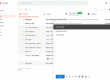Google chrome is the most popular web browser. The features and performance of chrome has made chrome the most preferred browsers. Many of us must be using it just for browsing but there are attractive features – One of them, Extensions in Chrome. This library of extensions make it even more powerful and useful web browser. If you are not already using these useful extensions, you’re missing out some of the great features of chrome.
How to Install/Delete Chrome extensions
- Open Google Chrome.
- On the browser toolbar, click on Customize & control Google Chrome

- Click More Tools Extensions.
- Select the extension, Click on ADD TO CHROME
- If you want to remove the extension, click Remove.
Once the extensions are installed in Chrome tiny icons appear next to the URL field.![]()
There are hundreds of extensions available.
Listed are few useful Google Chrome extensions- Install and enjoy a better online browser experience!
Appear.in screen sharing: Simple easy to use without the need to download and install anything, or register an account. lets you start a video conversation with anyone in the browser itself, Invite up to 4 people to a video conversation just by sending them a link. Share the screen of your computer in a video conversation, to show presentations, photos, and documents.
Checker Plus for Gmail: Enjoy many benefits of this extension. Get notifications, read, listen to or delete emails without opening Gmail or Inbox by Gmail while you work on the browser. Aso manage your multiple gmail accounts with this extension. The best part is it supports offline view as well. There are millions of users using this and have been benefitted by Checker Plus.
LastPass: Free Password Manager: Now leave all the worries unable to login, forgot the password, unable to recover the password. Leave it to LastPass just remember only one password – your LastPass master password. Save all your usernames and passwords to LastPass, and it will autologin to your sites and sync your passwords everywhere you need them.
AdRemover for Google Chrome: Digital marketing has become so popular, we are witnessing a huge rise in online advertisement. These advertisements distract us, avoid ads so you can focus on enjoying the content you want, and spend less time waiting for it. AdRemover for Google Chrome is quite a popular extension removes unwanted ads and malware. Removes ads on every site.
ONETAB: If you are in a habit of opening several tabs while you browse the net. If you can’t keep track of the many browser tabs that you have opened up, then the OneTab extension will help you. It consolidates all your tabs into one easy-to-manage list that can be managed with a single click. OneTab can also speed up your computer by reducing the CPU load.
MightyText:

- This extension helps you to Sync your android phone with PC to Send & Receive SMS Text Messages.
- With Single screen send messages to a large number of people at once.
Grammarly: If you are not good in English and make many mistakes and feel embarrassed while writing messages, documents, and social media posts. Adding Grammarly extension to Chrome means that your spelling and grammar will be vetted on Gmail, Facebook, Twitter, Linkedin, Tumblr, and nearly everywhere you write on the web. Grammarly will help you write mistake-free and impactful content.
Send To Kindle: Book lovers who do love to read Web articles, news in free time on their devices. A quick way for pushing web content to Kindle with Send to Kindle Browser extension.
Speedtest by Ookla: Keep a check on how fast the pages load and Measure the Web Speed. will be helpful to get your download, and upload speeds within seconds.
Shoptagr: Shopping trends have changed over years. Online shopping has become popular. This extension will help you shop smart and also save your money. Shoptagr supports all major brands and sites. You just have to save the product you like in one wish list, organise them in group like: Men, Women, footwear. Receive alerts whenever there is a price drop or Sale.
Also, check for these extensions :
Google Dictionary
MakeGIF Video Capture
Shoptagr
FATRANK
ClickTwo Travel