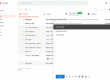When it comes to security and protection of digital assets, smartphone is always on the top of the list. Although there are many apps especially in the play store to provide security for the android smartphone, the latest product – Google Play Protect intends to be another serious device protector. This security system works tirelessly to keep your device, data and apps safe.
When it comes to security and protection of digital assets, smartphone is always on the top of the list. Although there are many apps especially in the play store to provide security for the android smartphone, the latest product – Google Play Protect intends to be another serious device protector. This security system works tirelessly to keep your device, data and apps safe.
Google Play Protect has started appearing in the Play Store for some users in the last month. And according to some reports from around the globe the feature is apparently available to everyone using the green robotic system.
Announced during this year’s Google I / O, it is a native operating system program that scans applications installed from the play store. And it regularly tries to find malware or other types of activity that may affect your device. Notification is provided to the user is any app is found to be malicious or unsafe. It also shows the recently scanned apps.
But what if an app becomes harmful after first installation?
Another excellent feature that further gives protection to your device is that whether the app you are about to update is safe or not.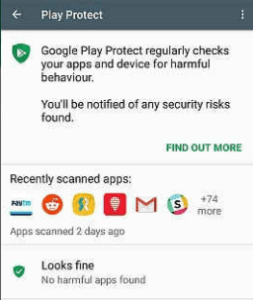
Removing such app is highly recommended and it’s then upto the device user to remove the infectious app. In some cases, harmful app will be automatically removed. And user will get notification that app has been removed.
In order to see Google Play Protect banner in your device – Go to Google Play Store App>>My apps & games>>Select Updates tab. Here you will see Google Play Protect banner.
It is an automated tool, running and scanning the installed apps in real time. However if someone wants to scan harmful or abnormally behaving app as and when required, then manual scan option is also available.
There are reports that many people ended up accessing Google Play Protect thanks to version 8.1 of the Play Store. In fact, it is worth mentioning that Play Protect is just a new brand for some security tools that were already found in Play Services, but with a new look. It will be rolling out in phases to a larger set of audience.
How to check whether an app is safe or not?
Although this tool is automatically enabled, but due to some reason if play protect is not working, then no need to worry. 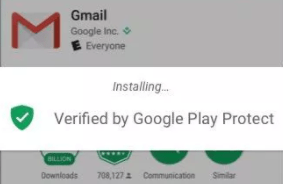 You can still verify whether an app is safe to install. Just go to the app’s playstore page. And you will see a verification badge. Here’s an example for Gmail App showing Verified by Google Play Protect.
You can still verify whether an app is safe to install. Just go to the app’s playstore page. And you will see a verification badge. Here’s an example for Gmail App showing Verified by Google Play Protect.