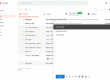Gmail is undoubtedly the most widely used free E-mail service service around the globe. According to TopTenReviews (product review site), Gmail has been rated 9.93 out of 10 in terms of various features such as security, composition tool, inbox storage space and many others.
If you’re a Gmail user, it’s likely that you’ve been using the service for a few years, and in that time you’ve accumulated a large amount of emails in your inbox and the attachments that come with them.
Although Google’s webmail lets us search our email archive fairly simply and efficiently, there’s no way to search only attachments depending on the type of content attached to our emails (sent or received).
However this problem has now got a solution from Dittach – a time saving attachment manager.
“Dittach” – File Finder
Dittach is an extension for Chrome (you can also use it in Opera or Vivaldi) that helps you find attachments in your Gmail mailbox.
You can also use the file finding extension in Gmail-based work accounts. This is certainly an excellent feature for working professionals who make Gmail service for official work.
Dittach will add a new attachment management panel to the right of your inbox as shown in the below animation. It will show you the name, file type, date, and size of all recent attachments you received in Gmail. For searching the attachment, you can directly use the Gmail search box.
Clicking down and to the right shows you a panel with a file counter by type: photos, documents, PDFs, videos, music and others. Next to each icon displays the number of files of each type you have found. This wonderful extension also let’s users to switch between sent and received attachments.
Dittach further eases the process of taking various types of actions. From the same side panel you can open the attachment, open the email containing it, forward the file, share it, or print it.
Keep in mind that it takes time to prepare your attachments when you start Dittach. And it has a daily limit on the number of files you can recover to show in the panel because of Gmail restrictions.
You must also give permission to read, delete, and manage your email. Dittach ensures that they do not read or make changes to your account, emails, or attachments. And if you are not satisfied with the extension, you can always disable or uninstall at any time with ease by going to the extension page.
Dittach is extremely easy to use and improves the search for attachments in Gmail itself. If you manage a lot of files through your email, this extension will certainly save you a lot of time and ease off the stress.
You can add the Dittach to your Chrome browser by visiting this official link. You can also google search for the same.
Every product/service has it’s own limitations and the same goes true with Gmail, as it doesn’t have utility to find E-mail with attachments. But that doesn’t make the product bad, it’s just that the maker of Gmail didn’t feel the need.