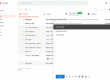Even though the current data rates and connections allow you to watch hours of online video at a fraction of the cost, there are still many reasons why you would want to download an online video to later see it offline. May be you are travelling and the internet speed is poor, connection speed is still slow, and so on.
So here’s how you can download your favorite online videos from any service (YouTube, Dailymotion, etc.) directly from the browser without using any extension or plugin.
Download free videos from any browser – www.VideoCyborg.com
Now that the connection speeds have widened considerably there is no longer such an urgent need to download free videos from anywhere to see them on other devices without having to connect to the internet every time.
However, there are still many other reasons why you may need to download an online video to your computer. If this is your case, you will be glad to know that you no longer need to install any program or extension in your browser to download videos from any page or streaming video service such as YouTube, Dailymotion, Facebook, etc.
To do this, you only have to copy the URL of the page where the video you want to download is available and visit the website www.videocyborg.com from its website.
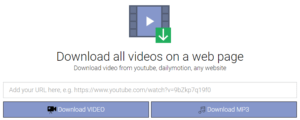
Once on this website, paste the address you have copied into the VideoCyborg bar and press the Enter key. After a brief analysis of the URL that you have pasted, VideoCyborg will display a progress bar indicating that it is processing the video content. When this process is finished, VideoCyborg will download it directly to your computer or device. It’s that simple and convenient!
This website allows you to download videos from any site regardless of whether they are hosted on YouTube, Dailymotion, Vimeo or your own servers. The only inconvenience that can occur is that it does not detect some videos embedded by javascript since these videos do not provide an accessible URL for downloading.
Download YouTube Video by Modifying the URL (Youtube.com to Yout.com)
If you have found a video on YouTube that interests you then downloading is easy and without having to install any extension or install any program on your computer so that you can see it offline later.
To download the online video you only need to modify the original URL of the video to redirect it to the service that will download it to your computer.
The first step will be to click on the browser’s address bar and remove the “ube” snippet from the YouTube URL and press the Enter key to execute the new address.
For e.g. if the YouTube url is https://www.youtube.com/watch?v=xxxxxxxxx&list=yyyyyyy then the corresponding Yout url should be https://www.yout.com/watch?v=xxxxxxxxx&list=yyyyyyy
This will make the video auto-redirect to the Yout.com website, a service that allows you to download the video directly from the browser.
Visit Yout.com and copy the url to be download
Simply visit Yout.com and paste the YouTube url in the search bar.

Here, click on the option MP4 (video), and then click on Record MP4 or MP3 or GIF. Then, the video will start downloading on your computer so you can see it anytime without having to stay connected to the Internet.