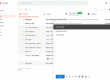The much awaited operated system from Apple – iOS 11 was finally released on September 19. After a series of beta versions, Apple officially released the stable version of its operating system. Users across the world have upgraded their devices to the new OS. However, if someone still wishes to get back the older version iOS 10.3.3 due to any technical or feature related issues, then you can still downgrade in a relatively simple way.
So how to downgrade?
There are two ways to get back to iOS 10.3.3: via downgrade and via restore. And both these options requires users to iTunes installed on your computer. Here’s the official link from Apple, Inc to download iTunes. (You can also copy and paste and open the link https://www.apple.com/itunes/download/).
Both these options are explained below:
Downgrade
- As mentioned above, the very step is to download and install iTunes on your PC or Mac.
- Then download the old version of the firmware iOS equivalent to your device.
- Next open iTunes and connect your device to your computer via USB. If it is the first time you connect the gadget to the PC, you will need to confirm the connection in a window that appears on the laptop screen.
- At the top of the iTunes screen an icon will appear representing your device. Click on this icon.
- A new screen will appear on your computer. Hold down the Shift key (or Option, if you use Mac) and click “Restore iPhone”.
- A new window will open on your PC, so find the firmware downloaded at the beginning. Select it and wait for the procedure to complete. Your laptop would need a restart and post your system will have iOS 10.3.3.
Backup
- Open iTunes and connect your device to your computer via USB. If it is the first time you connect the gadget to the PC, you will need to confirm the connection in a window that appears on the laptop screen.
- At the top of the iTunes screen an icon will appear representing your device. Click on it.
- A new screen appears on your computer and you should choose the option “Restore Backup”.
- Choose the backup you want to restore – note that you will need to back up to use this method. Follow the other instructions that appear on the screen and wait until the process is complete. Your gadget will restart with iOS 10.3.3.
It is worth remembering that this downgrade option to switch back to the earlier version is available for a limited time frame only. Apple often removes older versions of its systems from its servers every time new ones are released, but at least for now it’s still possible to find it.