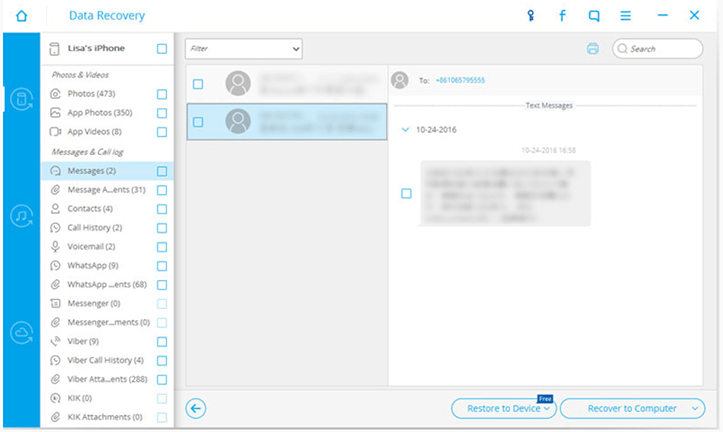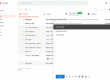New iPhones being launched in the market. Everyone in a race to buy the latest iPhone. During the process of transferring the data from old iPhone to new one you lose data accidently or you may have lost your iPhone data due to various reasons like deletion, iOS update, Factory Reset, Water Damage, Stuck in Apple Logo, Stuck in Recovery Mode, iPhone Lost/Stolen, iPhone Locked.
Don’t panic there are different recovery methods which can recover your lost data.
Before recovering or during the process make sure that the existing data on the iOS devices is not overwritten by entire old backup. Preview and selectively recover iPhone data by extracting iTunes/iCloud backup.
These recovery methods support almost all iOS versions on iOS devices, including iPhone X and the latest version of iOS 11.
With new iPhone now comes the need to get the contacts from the old phone but while trying to sync contacts or sync to the cloud backup – the contact details are being lost or you accidentally deleted your contact.
I) Ways to recover contacts:
A) Steps to Recover Deleted Contacts from iTunes: Firstly Disable automatic syncing, then follow the steps.
- Connect the iPhone to computer.
- Open iTunes then click on devices tab

- Right-click on the iPhone and click on ‘Restore from Backup…’
B) Steps to Recover Deleted Contacts from backup via iCloud: You can recover in this case only if you have backed up your contacts. This is the easiest way to recover deleted contacts. You can check if the backup is available on the cloud.
-
- Open https://www.icloud.com, Log in enter your Apple ID and password.
- Tap on Contacts.
- Click “Settings” > “iCloud” > “Turn off Contacts”.
- On the pop up message press ‘Keep on My iPhone.’

- Now, Turn ON the contacts again and tap “Merge”; wait for a while.
- Within few minutes the deleted contacts are back on iPhone.


c) Steps to recover deleted iPhone contacts by Using Google Contacts
Google has made things very easy. Google cloud allows us to backup all your files,image gallery, contacts etc. be it from mobile or computer. You can recover all the lost data but only when you have synced or backed up on google.
1. Sign in Google Contacts website by using your Gmail account and password.
https://contacts.google.com/
2. You then see your contacts list, click “Restore contacts”.
II ) How to Recover Deleted Photos from iPhone
Many of us must have faced such situation where we accidently must have deleted the photos. Maybe you can recover from deleted folder in iPhone with iOS 8 and above. But if photos are not available in deleted folder?
Data which can be recovered: Messages (SMS), Contacts, Calendar, Notes, WhatsApp Messages, Photo Library, App Documents, Videos, Reminders, Safari Bookmarks, Call history .
There are various Data Recovery softwares to recover lost data from iOS devices
Dr. Fone, Coolmuster, FoneLab to name a few trial version available for free.
Download any of the software and follow the steps to recover deleted photos from iPhone. Now connect your phone to your computer, scan it and recover. In just a few clicks, you can recover your lost data.
1.Connect to Computer
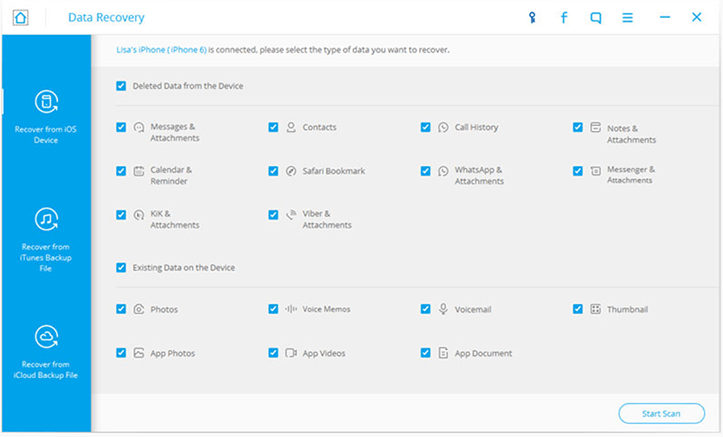
2. Browse through the folders
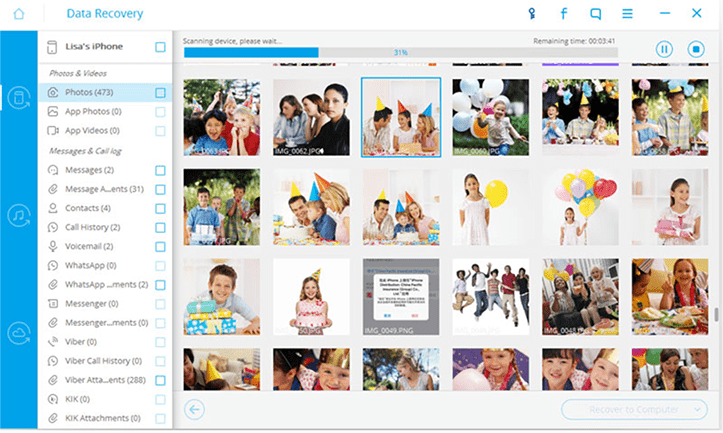
3. Preview & Recovery Your Data