Have you deleted a bunch of photos for the purpose of freeing up space on your smartphone, but later regretted it? Or have you accidentally deleted important images and now want them back? No worries, there are several resources and methods that can help with the task of retrieving them.
Here are few ways to recover deleted photos on Android:
Google Play Store Apps for Recovering Photos
To recover your photos, you do not need a rooted device, as there are many applications for that purpose. One of them is DigDeep Image Recovery, which works on rooted and non-rooted devices. 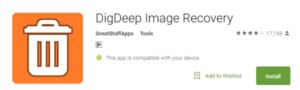 It’s one of the easiest ways to get your files back. Once you open the app, you will notice that it already starts scanning to find the deleted photos. In the end, it displays them in folders. Touch one of them and select the ones you want to retrieve.
It’s one of the easiest ways to get your files back. Once you open the app, you will notice that it already starts scanning to find the deleted photos. In the end, it displays them in folders. Touch one of them and select the ones you want to retrieve.
Another good Google Play Store app is DiskDigger recovery photos, which also works on rooted and non-rooted devices. When you open it, tap the “Start basic photo scanning” button. 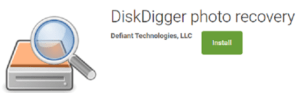 In the case of the Pro version, you can choose which partition on the device you want to do a deeper scan. Once the scan is complete, select the files you want to have back and tap on the “Recover” button.
In the case of the Pro version, you can choose which partition on the device you want to do a deeper scan. Once the scan is complete, select the files you want to have back and tap on the “Recover” button.
Use recovery software on Windows / Mac / Linux to get back deleted photos
There are several recovery software available on the web, such as EaseUS MobiSaver. With it, you can just view the data in the free version, but to retrieve them you’ll need to buy it for $ 39.95.  In addition, in order to work, your smartphone must be rooted.
In addition, in order to work, your smartphone must be rooted.
See below for step-by-step instructions on how to recover your deleted photos using EaseUS MobiSaver.
- Connect your Android device to your computer’s USB port.
- Enable developer mode on your device and allow USB debugging: Go to Settings> About phone and tap on “Version number” seven times. Then go to “Configure” and tap on “Scheduler”. Then activate the “USB Debugging” function.
- Open the application. The name of your device will be displayed when connected successfully. Click on the “Start” button.
- The software will start scanning your smartphone and show which data can be retrieved.
- When the scan is complete, check all the photos and other files you want to recover and click on the “Recover” button. Ready! You will get all your photos back.
Other similar tools are RecoveryAndroid, which is free, FonePaw and 7-Data Recovery.
Use Google Photos
Google Photos will not help with the recovery of deleted photos if you’ve never used them before, so it’s recommended to keep a backup of your photos for future use. If you have “Backup & sync” enabled in Google Photos, the task of restoring them can be easily accomplished. If you use Google Photos as your primary gallery app, simply go to the “Trash” and select the photos you want to restore.
As you can see, there are ways to recover deleted photos from Android. However, if you do not have a rooted device, you may have a problem retrieving your photos. For rooted devices, the recovery process is always easier. One tip for not missing anything is to use Google Photos and alternatively you can upload and keep a backup of all your photos and videos through some cloud storage services such as Google Drive, DropBox and BlackBlaze each offering free storage.






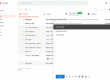
Thanks for sharing the useful information! Unfortunately, I had used a different free software such as Stellar Data Recovery for Android which help me to recover deleted photos from Android phone internal storage. Thanks!