Apple Mac is widely used by individuals who need to use complex and technical programs, such as editing and illustration. Knowing some keyboard shortcuts, the daily work processes become even faster, saving time.
Listed below are the 31 essential shortcuts for Mac users! These shortcuts will save time and certainly make you more efficient.
Cmd + Z : Undo
Cmd + W : Close
Cmd + Q : Close Apps
Cmd + F : Search
Return : Rename
Cmd + number : Changing the Finder view
– Cmd + 1: Display each folder as an icon
– Cmd + 2: View as a list
– Cmd + 3: Show the contents of the folders as columns
– Cmd + 4: Show items in Cover Flow
Cmd + H : Hide apps
Cmd + Tab : Switch between apps
Space : Quick View
Cmd + Opt + D : Shows or hides the Dock
Cmd + Space : Execute Siri
Cmd + Opt + Delete : Delete a file
Cmd + Shift + 3 : Take a print out of the screen
Cmd + Opt + Esc : Force application closure
Cmd + comma : Open preferences
Cmd + point : Cancel an operation
Cmd + Shift + Q : Undo
Cmd + T : Open a new tab
Cmd + Shift +? : Ask for help
Cmd + Shift + I : Open iCloud Drive
Cmd + Shift + N : For checking new mail messages, without going to mailbox menu
Leave out the Shift key and Cmd + N : Creates a new blank message
Cmd + Shift + A : Attaching a file
Cmd + Shift + D : Send mail. No need to use mouse and click send
Cmd + L : Putting cursor in address bar
Spacebar : Move down on the browser screen
Shift + Spacebar : Go back up on the browser screen
Cmd + Left Arrow : Go to previous page
Cmd + Right Arrow : Go forward again
Cmd + Shift + ] : Go to next tab
Cmd + Shift + [ : Go to previous tab






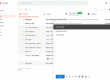
1 Comment