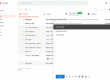You never know, but sooner or later you find yourself in the position of having to edit a video or audio file and you don’t know where to start. The first thing we start with is looking for an application to install on your computer, and then editing the audio file with simple but effective commands, such as reducing the volume or cutting and pasting some of the audio.
But, there is a way to edit these audio files without having to install programs on your PC.
Use TwistedWave to Edit Audio Directly Online
There are dozens of free or paid applications that allows users to edit audio very easily. One of the online audio editing tools is TwistedWave. It is completely browser based which allows recording or editing any audio file. Since everything is online the server space of twisted wave is used and tool users do not have to download anything on their PC. However with the free version, you can edit files upto 5 minutes in length and only one hour of audio is stored in the account.
This tool allows users to drag and drop the audio file they want to edit online. Then the two sound channels, the left and the right, are opened and from that moment on, you can start editing the audio with their tools. Amongst them you can find Fade in or Fade out, and normalize the sound. In addition to being able to cut the file wherever you want, and paste another piece easily. In order to use it with any file and length you need to upgrade to Premium version. The files created are deleted after 30 days of inactivity.
Features of Premium Version
There are three plans – Basic, Advanced and Pro.
Basic version is charged at $5 per month, Advanced at $10 per month and Pro at $20 per month.