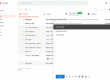Several global reports show that an office worker receives an average of about 121 emails everyday, while that figure may vary depending on the job, position, etc. And if we include personal E-mails then the total E-mails received may jump higher as our personal E-mail inboxes are cluttered with almost all types of E-mails – personal, promotional, social, and what not. Many might think that this reflects the greater ease with which we can communicate through digital channels, but the reality is that this clutter has become a real burden on the productivity of the companies.
Organizations have become aware of this problem and are promoting different initiatives to reduce the time burden associated with reading and responding to emails.
The use of collaborative platforms and the adoption of more agile methodologies for the management of communication flows within companies has become more dynamic. E-mail is still considered to be the favorite form of communication especially when it comes to business or work, after WhatsApp. Even among millennials, this medium is still very interesting for brands: almost 9 out of 10 millennials prefer email as a marketing channel.
That is why it is necessary to rethink not only the number of emails that we have to manage every day, opting for parallel and more efficient channels, but also forcing us to reflect deeply on the way we handle our inbox, visualize our e-mails, or respond to our contacts.
Here are five different ways to deal with E-mail overload:
Centralize E-mails
Many individuals will certainly have more than one E-mail address. It’s also not a bad thing: it makes sense that we have a personal e-mail profile, another professional one and perhaps another one intended to receive commercial or marketing communications. Some even have others to manage their social networks or to coordinate specific departments or events.
This large amalgam of inboxes means that we have to start sessions in different sessions but, most importantly, we are psychologically obliged to check all these emails frequently. Every time we do it, even if it’s not necessary because they’re barely updated, what we do is waste time and mental energy, says Graham Jones, a psychological expert specializing in digital behaviors.
Centralizing the E-mails in a single service is essential, so that we can consult everything that comes to us at a glance and without having to enter different platforms. Or, if we prefer to continue using a particular interface, we can set up filters to forward incoming mail to a specific folder in our favorite provider, such as Gmail.
Set up E-mail Reading Time
Another reason we face email overload is that we tend to check our inboxes more frequently than we should. To make the things worse, we activate the notifications for new e-mails, which interrupt our daily activity and ‘force’ us psychologically to read the message instantly. Our brain gets used to this kind of “permanent attention” to e-mail, which wastes a lot of time not only reading every e-mail, but also concentrating on tasks after reading it.
The solution to this problem is obvious:
Turn off notifications and alerts, close the email web window and force yourself not to read our emails beyond pre-set time windows. In that sense, a mathematical analysis of email use showed that checking emails two to four times a day was the most productive model, while other research highlighted that checking emails less than three times a day resulted in a significant decrease in stress levels, which also increases workers productivity.
Use Templates
Another common problem that burden our productivity is that we tend to repeatedly write the same things over and over again, standard texts like “received”, “agree” or “confirm the meeting”. These are the most colloquial, frequent and easily identifiable messages, which make us lose precious seconds in each response.
Some services such as Gmail already allow you to incorporate automatic replies based on the content of messages. If you use other providers, there are tools such as “Phrase Expander” to incorporate custom templates for company’s work processes. Some of them allowing you to complete predefined phrases just by starting to type.
Scheduling E-mails
Another reason why we receive emails frequently, interrupting our daily work activity, is that our contacts tend to respond to our own emails. So, what if we schedule the emails to arrive just when we have a planned review of our inbox?
For example, we can check the email first thing in the morning and reply to all the necessary messages, but schedule it to be sent an hour before the second window set up to read the emails, around noon. This way, we can reduce the number of emails received throughout the morning and we will have the answers right at the moment we can read them without losing unnecessary time.
Intelligent Use of Signatures
Most email signatures only include a “Best regards” message along with some contact details. However, do you want everyone to contact you in the same way? Would you like to recommend that they visit a specific website to follow up on their previous conversation via email?
Common providers such as Outlook or Gmail allow multiple signatures depending on the email address from which it is sent. But more advanced tools such as WiseStamp make this task easier and allow us to include social profiles, latest tweets, contact numbers, and dynamic Email Apps, customize E-mail signatures.