Many people think that game creation is extremely difficult and requires advanced programming skills and complicated tools. But there are tools which lets you create games without needing programming knowledge without even touching a line of code.Many people think that game creation is extremely difficult and requires advanced programming skills and complicated tools. But there are tools which lets you create games without needing programming knowledge without even touching a line of code.
Here is the list of nine best tools to create game without requiring coding and spending hours in front of the computer screen.
GDevelop
To start with, GameDevelop is an open-source game creation software available on GitHub. According to its developers, it has been designed to be “used by everyone”.  No programming skills are required for creating games. In order to use it, you have to download and install it on your computer (for Mac OS X, it is in beta stage).
No programming skills are required for creating games. In order to use it, you have to download and install it on your computer (for Mac OS X, it is in beta stage).
After starting the tool, you need to first select the type of game you want to create (platforms, war, etc.). Once you select the type, it will open a predefined template on which different elements like animated images, panels and mosaics, boxes in 3D, lights, and dynamic shadows and more can be included.
The best thing is that you can also add behavior to different objects, make them drag, automate tasks, etc. The platform also provides the opportunity to design advanced levels and new interfaces through external models.Also, on its website you will find a wide range of tutorials, practical information (both in the section of Wiki), as well as a forum in which to throw your doubts and answer to the community, and a section for making donation. You can also contribute by correcting mistakes, sending new examples, improving the wiki, translation into other languages, etc. Downloading the games developed by other users of the platform is another option.
Stencyl
Stencyl is another easy tool to create video games without knowing how to program. A utility – in beta phase 4, it has a very intuitive interface and is a multiplatform that even has a graphic editing tool in the purest Photoshop style. ![]() It also has an interesting feature if we want to create elements from scratch or edit them, modify scenarios as per your whim, etc.
It also has an interesting feature if we want to create elements from scratch or edit them, modify scenarios as per your whim, etc.
It is compatible with Mac OS X, Windows, and Linux. After downloading and starting – you will notice that its operation is similar to GameDevelop in which you can add elements, personages, actions and other editable objects. The interface, though, is less colorful. In case of doubt, however, on the website you will find more information, tutorials, FAQs, forums, examples of games created with this service, news, help, and many other.
Once your project is finished, you can make it available on the App Store or Google Play. However, the free version limits the number of projects you can export. Monetization is also possible as you can also embed ads in order to earn income and even write code if you want.
Ren’Py
Graphic novels are fashionable, especially in Asian countries and RenPy allows creation of such novels. Although this tool is somewhat different from the others listed in this article, RenPy will allow you to create your own, interactive, without complicating the life.  Currently compatible with Android, Windows, Mac OS, iOS and Linux; it is open source and is an interesting alternative if you want to tell story.
Currently compatible with Android, Windows, Mac OS, iOS and Linux; it is open source and is an interesting alternative if you want to tell story.
Its language is very easy to use and well documented. The application has an editor where you can create script for the game, add animations, music, transitions, image maps, and other elements to make it lively and customize the narration.
Kodu Game Lab
Developed by FUSE Labs from Microsoft, Kodu Game Lab is an integrated development environment that allows you to create games compatible with Xbox 360 and Windows without coding.
Its interface is much more attractive. Once you start it, you will be presented with slider like option to choose the game as per your requirement. In the lower part of the interface you will be shown different tools. This reminds us of the MAC utilities panel. It is also possible to modify the way in which the elements act in the game, add scenario, and other parameters that you can already imagine.
In its official website you will also come across different updates, educational resources, tutorials, YouTube explanatory videos, discussion forums, additional information about the project in question and others data.
RPG Maker
As its name suggests, RPG Maker is meant to create RPG-type games without knowing programming. It works with event systems and has a free version for one month (costs $ 69).  During this period you can enjoy creation of characters and resources – the variety is very wide – in which you will have the possibility to customize and share your games with your contacts and sell them and others.
During this period you can enjoy creation of characters and resources – the variety is very wide – in which you will have the possibility to customize and share your games with your contacts and sell them and others.
Regarding the interface, the tools are located at the top of the screen and are more organized than the other applications cited in this article. But it is recommended to see some tutorials before starting using it. In addition, the program puts to your disposal numerous sprites, sounds, music, illustrations, drawings and more.
On the other hand, there are many versions of RPG Maker (one of the best is the VC ACE version), and not only that, it has a scripting system in RGSS3, so that more advanced developers can add other options to their game. In their website you will find technical support, assistance, examples of games which are already created. There are several forums where you can solve your questions and interact with the community, a blog, and other sections to join the program, contact, and learn more about the company.
Construct 2
Developed by Scirra Limited you can create videogames in 2D in HTML5 format without having to program a single line of code. Like the previous one, its operation is based on a system of events; however, it is more visual. In any case, it also has multiple actions, mechanics, and predetermined behaviors; and some elements that you can combine and add to your own story.
It also lets you export the result to different platforms, share it in social networks and others. Another of its virtues is that it has a wide range of documentation and tutorials with which you will be able to quickly resolve any issues that may arise at the time of creation.
The tutorials are organized by categories and levels. The site also has a blog, a section for teachers, a complete manual, and several forums to interact with the community amongst few other sections. The paid version (costs 99 euros) which has an option to export to Android and iOS, as well as the ability to create executables without using the browser.
GameMaker
GameMaker is designed for those who have a little more experience in this area because, although it does not present the complexity of a professional graphics engine, it is not so simple.  In any case, it also has a drag & drop interface and lets us create games for iOS, Android, Windows, and Mac.
In any case, it also has a drag & drop interface and lets us create games for iOS, Android, Windows, and Mac.
One of its main advantages is that it allows to create practically almost any type of game (even 3D). In addition, it has its own integrated programming language that allows you to create routines and other more complex actions. In fact, using this tool games like Hotline Miami was created, which even has its adaptations in PlayStation.
M.U.G.E.N
If you are passionate about classic fighting games, then MUGEN (or M.U.G.E.N) will be loved by you. Because it allows you to choose the scenarios and characters you want and modify different options according your liking.
One of its main attractions is the ease of selection and editing of characters. For example, you can take images or sprites and modify existing creations. 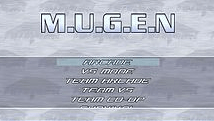 Or create them from scratch based on different elements, and so on. The range of scenarios is also remarkable, and you will find them at normal resolution, high resolution, scenarios with super jump (with longer backgrounds), interactive and more.
Or create them from scratch based on different elements, and so on. The range of scenarios is also remarkable, and you will find them at normal resolution, high resolution, scenarios with super jump (with longer backgrounds), interactive and more.
On the other hand and given its popularity and large number of fans, you can always visit third party pages and forums where different users share MUGEN characters that you will always have the possibility to add to your own game. The community is still active and you can download it from different links like this.
Game Salad
Finally, Game Salad is another drag and drop game design tool for both developers and educators and young students passionate in the area of gaming. ![]() This utility has a version that you can download for free on your computer (compatible on Windows and Mac devices).
This utility has a version that you can download for free on your computer (compatible on Windows and Mac devices).
Similar to the other tools mentioned above, you can add sound effects, music, various elements and drag and drop behaviors to add more life to the game.






