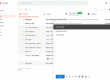There are many individuals who regularly have to login on to same website at the same time using different login credentials due to whatsoever reasons. So how can multiple users use same website at the same time using the same browser? For example, how can you login to facebook in Chrome using more than one login credentials at the same time?
This was possible in Firefox using “Multi-Account Container” extension but not in Chrome. In case of Firefox, each container acts as a browser instance which technically means each has its own cookie and cache.
But now it has been made possible using browser extension called SessionBox which is free for private use.
With SessionBox, a user can manage multiple active sessions for the same website in a single browser. After the installation of this Chrome extension, the user is instructed through a step by step through a tutorial. For example, you can write in the same browser with two or more Facebook or twitter accounts.
If you want to use this extension to a full extent, you will have to create a free SessionBox account. Only then is the synchronization between several devices is possible. Once this is done, you can continue with an already started session on any Chrome browser.
Tabs managed by SessionBox do not use shared memory; variables are handled by the extension. Other tabs and web pages cannot monitor your activities.
SessionBox automatically stores session as you create which can be opened later. However if you do not want the session persist, temporary sessions can be created which will be active for one-time use only.
SessionBox chrome extension is also available for Mozilla Firefox 51+ versions (Beta) and latest Opera browser.
SessionBox also offers following auto-renewal commercial plans (for a fee) with a 30-day unconditional money-back guarantee.
- Basic: $0.99 per month
- Premium: $2.99 per month
- Incognito: $7.99 per month
Volume discounting is also available. You may visit this link for more details.
Another alternative of doing the same in Chrome is using Incognito window. But the limitation is only two accounts can be used. One user can login in a normal window and another in Incognito mode using a same or different account.
If you want to use Google product (e.g. Gmail) then you can use “Add Account” feature. With this you can login using as many accounts at the same time and same browser.