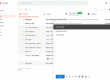Every move you make, every step you take on internet you are being tracked. The tracking may be for commercial purpose by google, social media sites, etc. But stay alert you may be tracked by cyber criminals as well.
Google is tacking you all the time. As the festive and holiday season arrives that’s when you shop online you see advertisements following you around and prompting you to buy.
But how does this help google. Google earns money by doing so. Google earns revenue based on advertisements and the impressions they gain through users.
How do you know that you are being tracked?
The connectivity between different websites when purchasing a product or searching for the product say on amazon and other eCommerce sites, results in advertisement being shown on Facebook home page and other sites related to your search. Google stores records of every user on the Internet.
To avoid being tracked and eclectic assortment of advertisements. Keep browsing private. Cookies are what prompts personalized advertisements to follow you around during future web browsing.
Cookies (also called web cookie, Internet cookie, browser cookie, or simply cookie) is a small piece of data sent from a website and stored on the user’s computer by the user’s web browser while the user is browsing. It’s hard to protect your personal information on the internet 100%.
These are certain ways where in you can avoid being tracked by managing your privacy:
Disable cookies:
This can be done in the by clicking the menu found on the upper right hand corner of the chrome browser, in the advanced settings option, a privacy bar will pop up. Click on the button that says “Content Settings”, you’ll be able to disable cookies.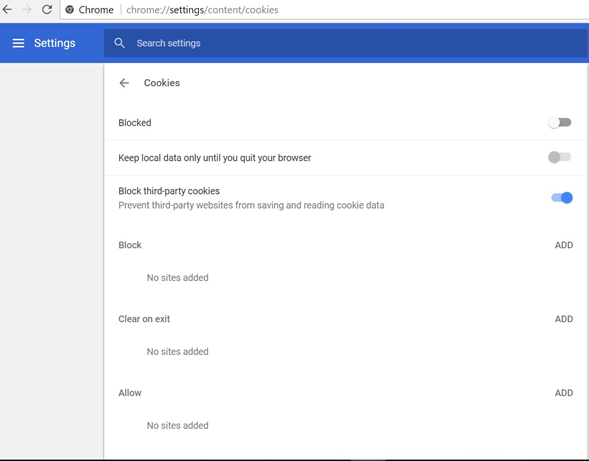
Monitoring outgoing traffic:
- In the command window (Window + R) key type ‘cmd’ to launch the command window a black box shown below.
- Type ‘netstat’ next to the prompt and press ‘Enter’. The Netstat generates a list of Internet Protocol (IP) addresses that your computer is sending. Some of the IP addresses correspond to sites you are browsing others would be where the information is being sent. These IPs can be blocked in the settings.
 Close all programs running on the computer except for one Web browser while browsing through sites.
Close all programs running on the computer except for one Web browser while browsing through sites.- Log out from social media accounts when you are not using it all the while. If you are always logged into your social media account this will let the social media company know whatever you do on internet. Once you are logged out, your surfing cannot by tracked by your social media company.
- Same is the case for email. Log out of the browser or software you are using to access email once not in use.
- You can use firewalls and can also use special software that block tracking.
- See that ‘Ad personalisation’ option on your Google account is left unchecked. Google creates a personal profile for each of its individual users based on the user’s specific interests. It is based on this profile that various ads keep following you around the internet.
Browse in private (Incognito mode):
If you don’t want Google Chrome to remember your activity, you can browse the web privately in Incognito mode.
This can be done in the settings window click > New Incognito Windows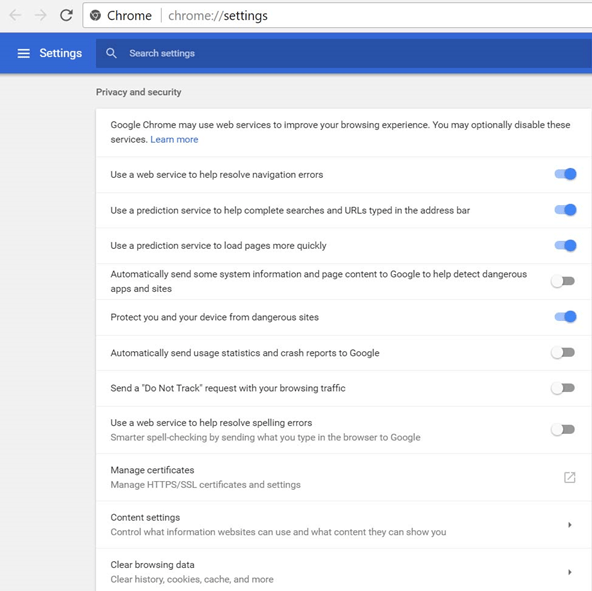
These measures can prevent you from being tracked to an extent and prevent allowing your personal information to be misused.

 Close all programs running on the computer except for one Web browser while browsing through sites.
Close all programs running on the computer except for one Web browser while browsing through sites.