Type e-mail’s with Google’s “Smart Compose” and increase productivity.
There have been rapid advances in AI and Companies have started to adopt artificial intelligence to increase efficiency and productivity. Google’s Smart Compose, a new feature powered by artificial intelligence, helps you draft emails from scratch without grammatical errors and spelling mistakes and is quite faster.
Smart Compose works on the same technology as Gmail’s Smart Reply feature which was rolled out last year. One can use this feature when composing a new email. Type the word and recommendations come in line, as the user is typing, a faster, modular approach, and mistake-free to email writing. Right now this feature is available for typing in the English language. Now leave the worries to google if you do not have the command over the language. Smart compose suggest phrases as you type a word.
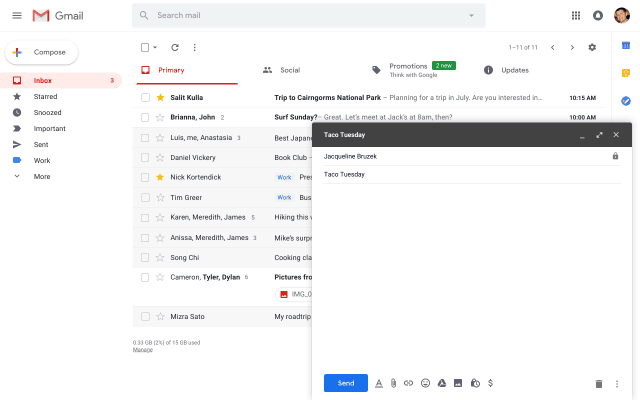
To enable Smart Compose feature Download the new Gmail, and open up your Gmail inbox, click on the gear icon on the top right corner, then click “Try the new Gmail.” That’s it, ready to use Smart Compose. Within this panel, click the box next to “enable experimental access,” and then save your changes at the bottom.
Once turned on, you should see a prompt the next time you begin a new email that tells you about Smart Compose and prompts you to press the tab key whenever you see a prediction you’d like to accept.
3 Simple steps to enable Smart Compose Feature:
Step 1: Upgrade to new Gmail
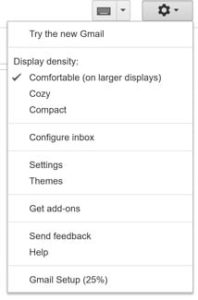
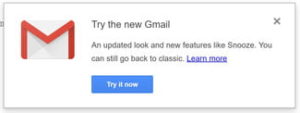
To activate the feature upgrade the Gmail. There are 2 ways to do this through notification and in case you cannot see this then Click the Gear Icon on the right-hand corner and then click on “Try the New Gmail” at the top of the drop-down menu
Step 2: Then click Settings.
Under the General tab, scroll down and check the box that reads “Enable experimental access.”
Step 3: Finally, scroll to the very bottom and Save Changes, and start using Smart Compose!
You relax while Google will write your emails for you.







