While it may seem like the inbox for your Gmail account is the same as the one you’ve been using for years, the platform actually has new, useful, and necessary features from April 2018.
Here is the list of exciting features in Gmail. In order to try these feature, you need to first switch to the New Gmail by clicking on Try New Gmail located at the top right corner as shown in the image below.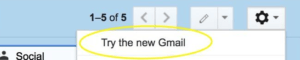
Your emails will self-destruct
This is one of the most eye-catching update. If you send sensitive information you can choose the day you want them to ‘self-destruct’. After that date, neither you nor the recipient will have access to those emails – unless you have taken screenshots.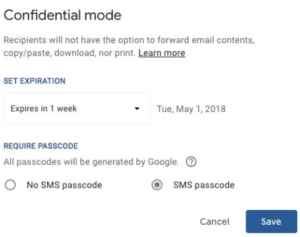
To activate this tool, click on the padlock icon in the lower right corner of any email you are writing. A new window will then appear on your screen where you can choose when the email will expire, from one day to five years.
Also, if you know the recipient’s cell phone number, you can add a security mechanism that will ask them to enter an access code that they will receive via SMS to read your message.
More space in your inbox
Gmail now lets you collapse the left navigation bar to make more room for your unread email list. To do this, simply select the menu icon in the upper left corner of the platform, next to the Google logo, and it will disappear.
You don’t have to open your emails anymore
Instead of opening your emails, you can now mouse over the message in your inbox and four icons will appear: archive, delete, mark as read or mark as unread, or postpone such action. You can also view their attachments, all of this, without opening it.![]()
If you select the ‘Postpone’ option, you can choose a specific day or time for Gmail to remind you of its existence. You can also select “someday”.
Stay focused with a new app
In Gmail, there’s a new sidebar on the right side that displays a ‘mini’ version of Google Calendar, Tasks, and other applications. If you’re using the Tasks list to keep track of what you need to do, check out Google’s new task-independent mobile application. These items will automatically sync between the application and Gmail.







